Managing Codesets involves the following:
- Editing Codesets
- Copying Codesets
- Editing Code Value Grid
- Retiring Codesets
You can edit a codeset and update its name and description.
To edit codesets, follow these steps:
- Go to Application Menu > Data Catalog > Codeset Manager.
- Under the Codesets Workspace pane, expand the required category.
- Expand the Codesets node.
- Right-click the desired codeset.
- Click Edit Codeset.
- Edit the fields.
- Click
 .
.
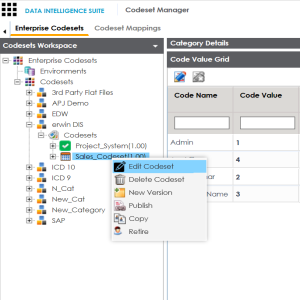
The Edit Codeset page appears.
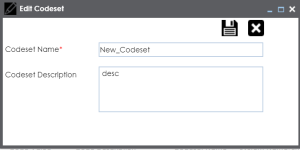
The codeset is edited.
You can copy a codeset and paste it in another category.
To copy codesets and paste it in another category, follow these steps:
- Right-click the desired codeset and click Copy.
- Right-click the another category and click Paste.
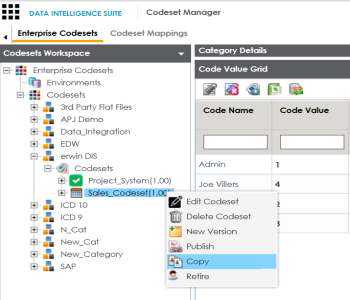
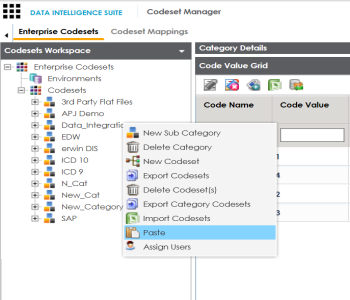
The codeset is copied in the category.
You can edit codes in the Code Value Grid.
To edit codes in the Code Value Grid, follow these steps:
- Click the desired codeset.
- The Code Value Grid appears.
- Click
 .
. - Double-click a cell in the Code Value Grid to edit the codes.
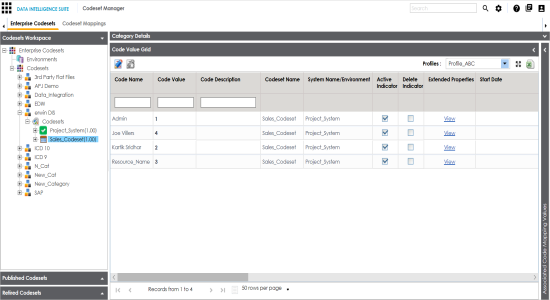
The codeset is locked.
Note: When a user is editing the code value grid, it cannot be edited by other users.
You can also retire codesets which you do not need anymore. A retired codeset moves into the Retired Codesets pane and cannot be rolled back into Codesets Workspace.
To retire a codeset, follow these steps:
- Right-click the desired codeset.
- Click Retire.
- Click Yes.
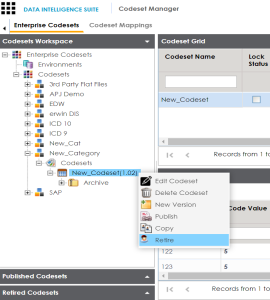
A warning message appears.
The codeset is retired and moves into the Retired Codesets pane.
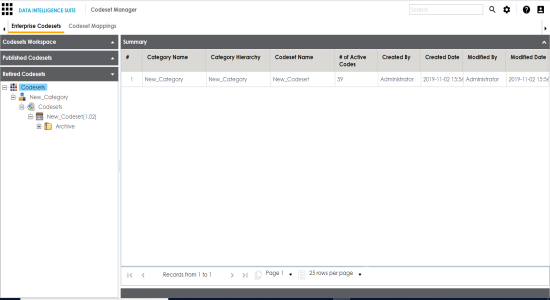
You can also publish codesets or create a new version of the codesets.
|
Copyright © 2020 erwin, Inc.
All rights reserved.
|
|